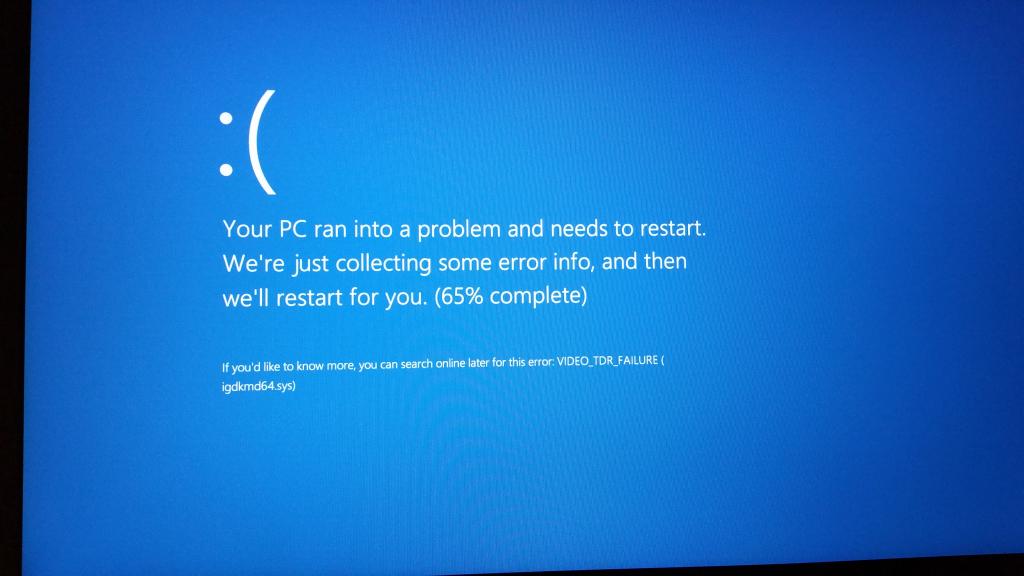Usually, blue screen errors occur, when Windows encounters something that it can’t process which causes it to stop or crash. If you are using an AMD or ATI graphics card, sometimes you may encounter video TDR failure igdkmd64.sys blue screen error. Especially after the windows 10 20H2 upgrade, a number of users report PC frequently restart with BSOD VIDEO_TDR_FAILURE (bug check 0x116). If you are also a victim of this windows 10 BSOD error, here is how to fix video TDR failure nvlddmkm.sys Windows 10, 8.1, and 7.
Note: Below Solutions are applicable to fix video TDR failure atikmpag.sys or nvlddmkm.sys or igdkmd64.sys depends on the Graphics card you are using.
Fix video TDR failure windows 10
Windows 10 BSOD VIDEO_TDR_FAILURE bug check 0x116 indicates that the driver related to Graphics Card stops responding or malfunctioning. At that point of time system will restart automatically to prevent data loss and to restore things to their default.
The most common reason for this issue is due to incompatible graphics card drivers or graphics device is being overloaded beyond its capabilities. Update or install the latest Windows 10 compatible graphics card drivers most probably fix the problem for you.
First of all disconnect all external devices (except keyboard & mouse) connected to your PC, Restart your PC and check. if windows started normally and perform well, then any of your external device compatibility causing the issue, find the device and update the driver for that.
If due to this VIDEO_TDR_FAILURE system restarts frequently, and didn’t allow to perform any troubleshooting steps. We recommend boot into safe mode, which starts windows with minimum system requirements and allows to perform the troubleshooting steps below.
Update Graphics card drivers
- Open run command by pressing Windows key + R and type “devmgmt.msc” and ok,
- This will open the device manager, here look for and expand the “Display adapters”
- Right-click on the Graphics card driver and select “Update Driver Software”.
- When it prompts to choose an option How do you want to search driver, then go with Search automatically for updated driver software to let windows check and install the latest available driver update for you.
- If you have a driver available on your PC, then select Browse my computer for driver software, then select the appropriate location, where the driver is located on your PC for updating it.
- Once this is done, restart the computer to check the problem fixed.
- If it doesn’t fix the issue, then Right click on the same driver and select “Uninstall” then restart the system and let the system install the driver automatically on Start.
- Check and see if it resolves the issue.
Install Graphics driver compatibility mode
If the above solutions didn’t fix the problem, then Check and install the latest Windows 10 graphics card drivers for your device from the Manufacture’s website instead of from (the NVIDIA, AMD, or Intel website) and Install Graphics driver compatibility mode this Most probably it will fix the issue.
Note: If no updated drivers are available on the manufacturer’s website for Windows 10, then installing drivers in compatibility mode runs the program using settings from a previous version of Windows.
steps to install the drivers in compatibility mode
- Download the latest and available driver from the manufacturer’s website.
- Uninstall the existing graphics card drivers from your PC through Control Panel.
- Right-click on the driver setup file and click on ‘Properties’.
- Click on the ‘Compatibility’ tab
- check the box ‘Run this program in compatibility mode for’ and select Windows 8/8.1 or 7 operating system from the drop-down menu and proceed with the installation.
- Follow on-screen instructions to install the driver software on your PC
- Once this is done, restart the computer and check if the issue persists.
video tdr failure atikmpag.sys
Note, the below steps are exclusively for AMD Radeon users. Where we will replace the file in atikmpag.sys with a fresh one.
- At first, Go to C:\Windows\System32 and find atikmpag.sys.
- Now, Rename that .sys file to atikmpag.sys.old or anything else.
Then, You can either re-install the driver like previously done or replace it with the existing one from your PC. To do it –
- Go to C:\ATI and find a file called atikmdag.sy_ or atikmpag.sy_.
- Then, Copy that file to the desktop.
- Now, Open start menu, type cmd, right-click on the Command Prompt and choose Run as administrator.
- Then, Run those following commands.
chdir desktop expand.exe atikmdag.sy_ atikmdag.sys or expand -r atikmdag.sy_ atikmdag.sys
- Once you have finished the process, You should see a new atikmdag.sys file in the desktop.
- copy the newly created atikmdag.sys file to C:\windows\system32\.
- At last, Restart your PC.
- It should fix video TDR failure related to the AMD graphics driver.
video tdr failure nvlddmkm.sys
If you have installed Nvidia Graphic Driver on your system Do the same for nvlddmkm.sys
- Go to C:\Windows\System32\Drivers and rename “nvlddmkm.sys” to “nvlddmkm.sys.old”.
- Go to the Nvidia directory (usually in C: Nvidia or C:drvvganVidia) and find the file nvlddmkm.sy_.
- Copy the file to your Desktop directory.
- Open command prompt as administrator
- Change the directory to Desktop by typing “chdir Desktop“.
- Then, type “EXPAND.EXE nvlddmkm.sy_ nvlddmkm.sys“. Or, “expand -r nvlddmkm.sy_ nvlddmkm.sys”.
- When the expansion is complete, copy the new nvlddmkm.sys from your Desktop to C:\Windows\System32\Drivers and Restart the windows.
- Check this helps to fix the problem
Check if System Files causing video TDR failure
It is possible to be due to the corrupted system files or missing system files you will get this video TDR failure BSDO. Run build-in DISM command and system file checker utility that check and restores missing system files with the correct one.
Open the command prompt as administrator,
Type the following DISM command and press Enter:
DISM /Online /Cleanup-Image /RestoreHealth.
After 100% complete the scanning process, Run the SFC command below:
sfc /scannow
If this System File Checker finds out the protected files are overwritten by incorrect files, it will extract the correct system file from the system file backup (namely dllcache) and replace the incorrect file.
Restart windows after completing the scanning process and check if the BSOD problem is solved.
Tweak PCI Express Power Management
If the problem still exists, you can tweak PCI express power management settings to fix VIDEO TDR FAILURE. To do it,
- Open the start menu, type powercfg.cpl and hit enter. It will power options Window.
- Now, Mark “High Performance” and click on “Change Plan Settings” next to it.
- Then, Click on “Change advanced power settings.”
- After that, Find PCI Express and expand it.
- Then, Expand Link state power management.
- Now, Set the settings off for both Battery and Plugged in.
- Save the settings and restart your computer.
Did these solutions help to fix video TDR failure on windows 10? Let us know on the comments below.