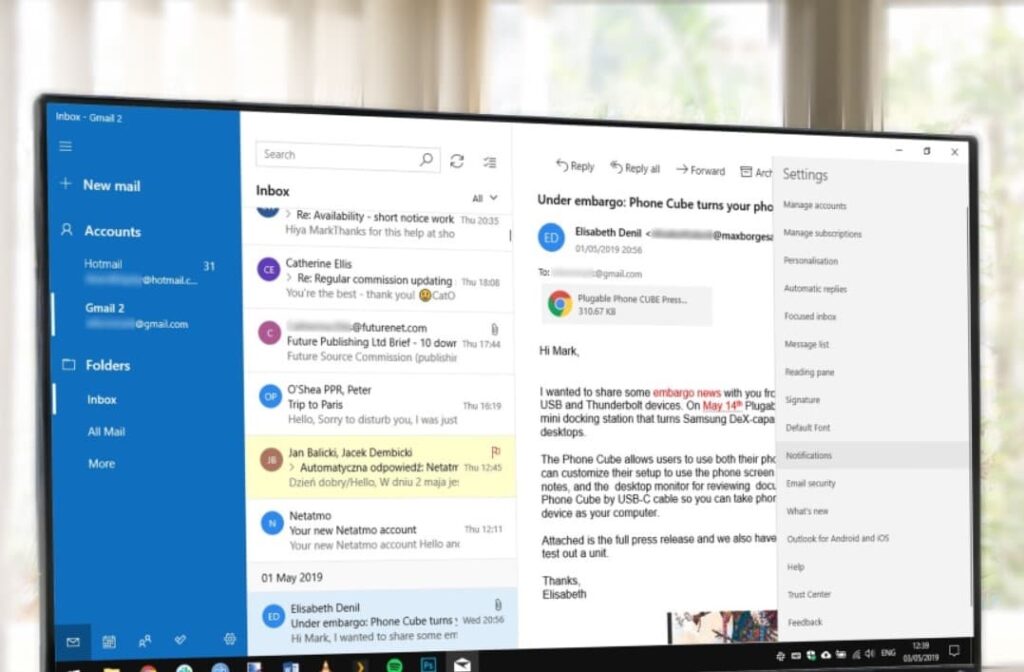The Mail app is the default email client in Windows 10, no doubt this is one of the best applications to manage email accounts. And with a regular update, it’s improved dramatically and supports not just Microsoft accounts but other webmail service accounts as well. But sometimes things not go well users report Mail app is not syncing messages, not opened or showing an error. Or Mail and calendar apps just do not start after the windows 10 Update. If you are also struggling with this problem resetting the mail app on windows 10 might be a good fix for this problem. Here in this post, we go through steps to Reset and reinstall the mail app on windows 10.
Reset the Mail app from the Settings app
- Press Windows key +I hotkey to open Settings.
- Click on Apps; You’ll be jumped to Apps & features section of the next Screen.
- Select the Mail and Calendar option from the list and click the Advanced options.
- Scroll down to the bottom and click on the Reset button.
- Doing this, all the information like app’s data, settings and sign-in details will be removed.
- That’s all, your Mail app is reset now.
- Launch the Mail app again, and enter your email account credentials to sync your messages again.
Reinstall the mail app using PowerShell
If resetting the mail app from settings didn’t fix the problem here follow the steps below to completely remove the mail app using the PowerShell command and install a fresh new mail app from the Microsoft store.
- Search for PowerShell on the start menu search,
- Right-click on PowerShell and select run as administrator,
- Then copy and paste the following command below to completely remove the mail app package.
Get-AppxPackage Microsoft.windowscommunicationsapps | Remove-AppxPackage
- Restart windows after executing the command.
- Now open the Microsoft store,
- Search for mail and calendar app, and select install.
- That’s all open mail app and enter your email ID and credentials