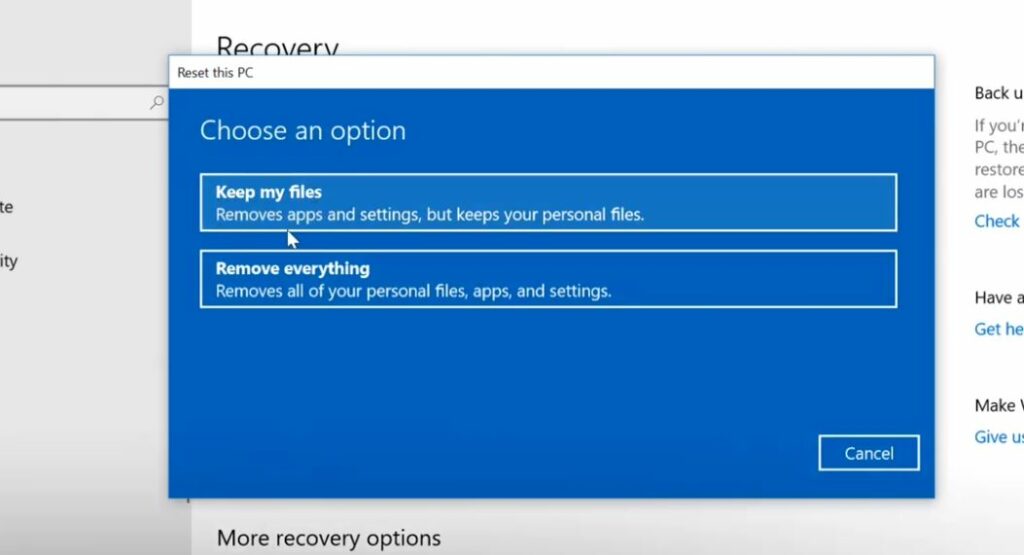Did you feel Windows 10 slow down or lag at times where menus open slowly or sporadic mouse and keyboard movement? Sometimes It’s not responding, takes time to start and shut down or apps open slowly. A number of users report Windows 10 performance has degraded to the point that they have to hard power down when it locks up, it takes 10-20 minutes to power back up, then it only operates for 15-20 minutes before freezing up and needing a hard power down. And looking for a way to reinstall Windows 10 only, without losing any of apps or data. If your Windows 10 PC also having similar problems after a Windows 10 21H2 update or as a result of an app or system misconfiguration consider using the Reset this PC feature that allows refresh windows 10 without losing data and apps.
Reset Windows 10 without losing data
Here follow the steps to use “Reset this PC” to refresh your computer while keeping your files.
- Press the keyboard shortcut Windows + I to Open Settings
- Go to Update & security then In the left pane, select Recovery
- Now in the right pane, under Reset this PC, click on Get started
- On the next screen, click the Keep my files option.
- If you select the Remove everything option, will result a clean installation erasing everything on your device
Note: Remove everything option, Windows will ask you if you want to remove all files from all drives or only the drive where Windows is installed. You will also be asked if you want to clean the drives too.
- The next screen will show you a list of your apps that will be removed. We recommend Make note of the apps that will be removed and click the Next button.
- Now you have a screen with the option to cancel the reset operation if you wish to or click Next to proceed reset Windows.
- Clicking on the Reset button will start the process, which you will not be able to interrupt, so proceed only when you are sure about it.
- While reset your Windows 10 PC, all apps, drivers, and programs that did not come with this PC will be removed, and your settings restored back to defaults.
- This will take a minimum 30 minutes to reset your PC to its default state.
- Make sure you don’t turn off your PC or you have power backup while reset process.
- Windows 10 Automatically restart Once reset PC process is complete. And you are greeted with fresh Windows with default configurations.