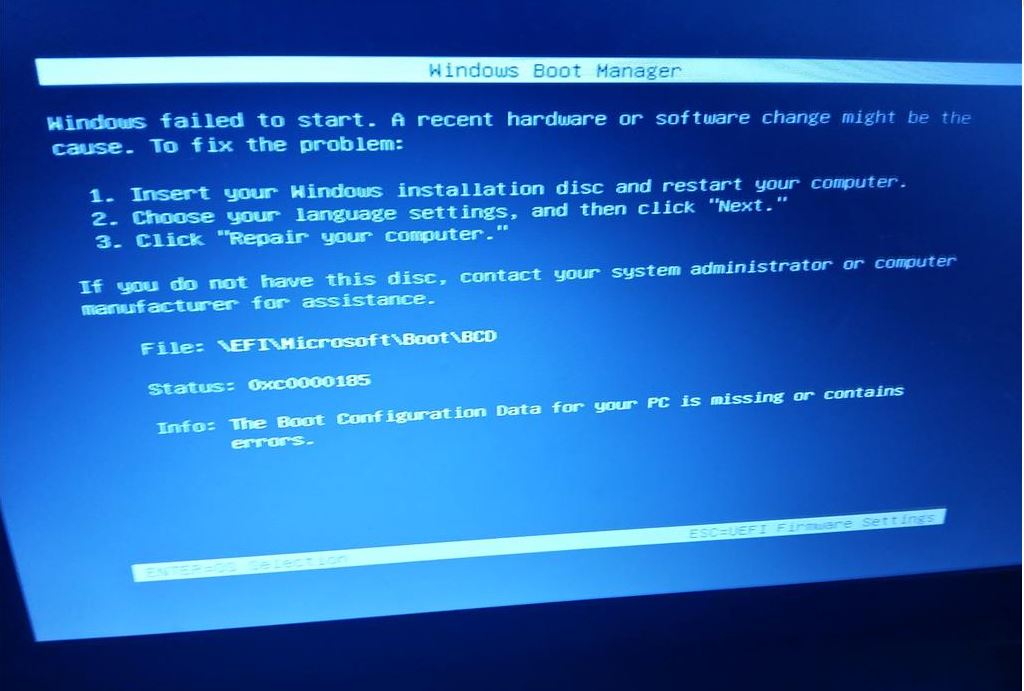MBR stands for Master Boot Record, also acts as a loader for the Windows operating system that holds boot information which is used for identifying the partitions and the location of the system. In simple words when you start your system the MBR informs the boot process as to what is about to follow, such as partition layouts, sizes, file systems, and so on. And If MBR is damaged, you won’t access the system when you boot the PC. Or you might encounter windows 10 boot error such as Operating System not found, Error loading operating system, no boot device found and more.
MBR holds boot information which is used for identifying the partitions and the location of the system. When you turn on or restart the computer, it will get the startup code from MBR.
Repair Master Boot Record (MBR) on Windows 10
There are many reasons you face boot errors in Windows10. More often than not, boot errors in Windows are a direct result of your intentional or unintentional actions like deleting important boot files in the system drive (C:), removing the second operating system without first changing the boot record, modifying the boot record, boot file corruption, etc. And If you ever find yourself with such annoying Windows boot errors then here’s how to fix MBR errors in Windows 10.
Access Windows recovery environment
To fix Windows MBR errors we need to access the Windows Recovery Environment.
- If you have windows 10 Installation media you can boot it,
- Change your device BIOS settings to start from the bootable media.
- When Windows 10 Setup screen opens Click the Next button
- Now click the Repair your computer button in the lower-left corner.
- Then click Troubleshoot and Advanced options button.
But if you don’t have here how to fix Windows MBR without an installation disk.
- To start off, turn on your computer and repeatedly press F8 or Shift + F8 while it is booting. Windows will boot into recovery mode.
- In the recovery environment, click on the option “Troubleshoot.”
- Select “Advanced Options.”
Perform startup repair
Let’s perform startup repair the only recovery tool that repairs windows starting problems quickly because this effective tool is intended to repair only certain glitches like, missing or damaged system files who mainly used to load your windows operating system.
- On the advanced options screen click startup repair,
- This will restart your PC and start the diagnosis process, and try to fix the problems prevent windows to start normally.
- It does, however, take a long time to complete, but it should fix your Windows 10 MBR issues.
- Once the diagnosis process completes 100% this will automatically restart windows and start normally.
Fix MBR error with Command Prompt
Still getting boot error, don’t worry here the effective way that probably fixes the problem.
- Again access advanced boot options
- This time select “Command Prompt.”
- You might be prompted to select your user account and enter the password for security reasons, Do those to continue.
Once the command prompt has been opened, perform the command below to fix MBR errors in Windows 10.
- First, execute the command bootrec /fixmbr to fix Master Boot Record
- Next, execute the command bootrec /fixboot that fixes the problem If you are dual booting your system and other operating systems (like Linux) replaced the boot record.
- Performing command bootrec /rebuildbcd fixes the problem if damaged or corrupted Boot Configuration Data (BCD) causing the boot error
- And finally, perform command bootrec /scanos that scan your system and add all the operating systems to the boot screen so that you can select the one you would like to boot into. This is helpful if you are dual booting multiple Windows systems, like Windows 7 and 10.
That’s all close the command prompt and restart your PC and then, you should now be able to load Windows 10 again.